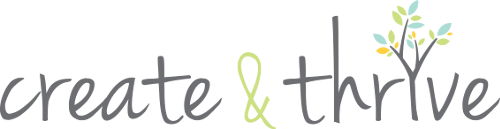So you’re working away on your latest line, you’ve got a market this weekend, and your online store sales are steadily growing.
You’re busy and time is of the essence.
You get a phone call from a newspaper who has heard about your incredible handmade creations and they want to run a story on you. All you need is your headshots, photos of your products and your full bio.
But you can’t seem to lay your hands on any of it. Maybe you emailed it to someone? It’s not in your sent items though… where is it?
You spend an hour looking for the documents and photos and then decide to rewrite your bio and take more shots. This takes you another couple of hours and you’re losing time that could be spent working on your products.
Does this sound familiar?
With my background in admin and banking, I am a bit fastidious when it comes to file management (both on my computer and paper) and it pays off when you need to find something quickly just like in this scenario.
Everyone does things differently but I highly recommend you figure out a system for YOU to file your business photos and documents so you can locate them quickly and efficiently.
Have a Place for Everything, and Store Everything in Its Place
Do you have a system for filing all the documents, images, etc. that you create/download every day? Or is your file storage system a huge mess?
Having a defined system for storage (and backup!) of your files will save you SO much time and stress in the long run, that it’s worth putting some thought and effort into – because no matter how messy things are now, they can be organised.
For instance, I work on my local C Drive with backup to Dropbox daily (or when I’ve been working on files) and have folders for my eight projects (yikes – I just had to count that and it’s scary!)
- Annerley Junction
- BrisStyle
- Classie
- Create & Thrive
- Handmade High Street
- Idle Zine
- One Thimble
- Weekend Notes
Then. under each of those I have folders for the types of projects I undertake in each one:
e.g.
- Annerley Junction
- Blog
- Coffee Nights
- Community Plus
- Events
- History Group
- Website
Under each folder, there are sub-folders etc.
Now, this all might be a bit of a yawn for some but I can guarantee that spending a little time upfront to get your file management in order can save you hours of time in the future.
If the idea of doing it all at once makes you break out in a cold sweat, start small. Just assign 5 minutes a day to do a little bit. You can do almost anything for 5 minutes, right? After a month of that, chances are you’ll have everything nice and neat, and you’ll feel the peace that comes from having an organised filing system.
Name It, Find It
Ever tried to find a file you KNOW you have, but it proved completely elusive because the file name seemed to bear no resemblance to what it was actually about?
You need a naming convention.
This is simply a system you use to name things in a way that makes it easy to find the most current file (regardless on when you last worked on it) or one from a specific time/project.
e.g. 20140412 Junction Jumble Sale Flier DRAFT V1
Year first (2014), then month (04), followed by day (12) and name of file makes it easy to find. Adding drafts help to see previous version numbers at a glance.
This is how I name my files as they neatly line up in date order then alphabetically when I sort by Name.
Every time you download a file to your computer, name it and file it immediately. Don’t just leave it in your email inbox, send it off to your folders and know it will be there exactly when you need it.
When taking a bunch of photos for your online store, as soon as they are off your camera, pop them into a folder which is easy to locate and explains what they are for. Once you’ve edited the ones you like, add a subfolder which says ‘Edited’ or similar so you have the originals and the edited shots all at your fingertips.
You know how you have been asked for ‘hi-res’ images in the past but after you edited your photos you saved them as lo-res for online? Now you can go back to the original photo and re-edit in a snap to keep it high quality and usable for that project.
Need to provide proof of payment to a supplies company who have lost your order? Now you have it filed conveniently in a folder where you can shoot it back off to them in an instant and get on with your day.
The ‘Paperless Society’ is Still a Myth
In regards to paper files – I recommend everyone either get a filing cabinet or at least a filing box.
I set up sling folders (those green ones with the little tabs at the top) for each of the Projects like before (Annerley Junction, BrisStyle, Classie etc) then manila folders for the sub-projects I expect to get paper for:
- Annerley Junction (green sling file)
(manila folders)
- Business Cards
- Fliers
- Invitations
- Receipts
Each financial year, I bundle the manila folders up into piles and tie each pile up with string. Then I pop them all in a box with that financial year written on the side so I can get access to them if necessary.
Email – Never Lose One Again
Lastly, you can file things in your email inbox. No matter what platform you use, there is always a way to set up folders to hold your important emails.
Even though your emails are kept online and you can search for important documents that came as attachments, I still recommend downloading them and filing them on your desktop.
Recently I was asked if I had a quote for my retail store signage from 2011. I knew I had filed it in my inbox somewhere but no searches turned up the email it was attached to.
I realised that I changed email addresses around that time and the old email was now lost since I hadn’t logged in for over 3 years. Lucky I saved it on my old computer and backed it up on my Dropbox!
I truly believe that having a place for everything (and everything in its place) will make you more productive and more in control.
You will save time, be more effective and be more focused on your business.
Further Reading: Surefire Strategies for Organizing Your Life on Daily Worth
Images Marcus Spiske : AnnieAnniePancake