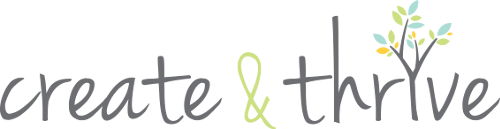This question has being on my mind for a while.
Every time I get an email inviting me to a new online venue where I can sell my creations, I get more and more frustrated that I am one woman band and cannot be every where at the same time… I know you cannot have it all and being on every website in the world is not really my purpose.
However, I would like to be able to run 4-5 online shops, stay sane and actually have time to make stock.
Earlier this year, I made it my goal to get comfortable with having multiple media accounts – Facebook, Instagram and blog (still struggling with Twitter) so my next challenge is to conquer my online shops… I run 4 stores (Craftumi, Madeit, Etsy and my website) and will be adding one more to the mix soon and to keep them tidy and well stocked takes rather good organisational skills.
There were two main issues for me when I thought about opening multiple stores:
-
What if something sold in one and I didn’t have time to remove it from the rest of the stores?
-
How do I find time to maintain them all? I don’t want to feel like I spend more time on the computer then in my creative space.
Here are 10 quick tips that I put together after I gave it a good go this year:
1. Always have one store with all your stock kept up to date with the correct amounts, your stock HQ. That’s my website (can be a Bigcartel store as it’s works like a website). I can always check what I have and how many – easy to do on my ipad/phone.
2. Follow Jessica’s advice and evaluate your stock on the question of reproducibility. Once I did that, I made my peace with the fact that some of my creations just have to be only on my website where I have control of the stock. The one of the kind items that cannot be re-made.
3. Make time for setting up your shops properly from the start – banner, about page, policies. So often I see about pages in the stores that have 2-3 sentences… Tell your story and engage the person who took time to read about your business!
4. After setting up your stock HQ, pick your best sellers and a couple of items that attract the best number of clicks/ comments to list in multiple stores. Even though those items might not be your best sellers, they are the ones that will get the traffic. For my Etsy store, I also try to choose items that are easier to post overseas as most of the customers there will be from different countries.
5. Don’t rush to list all items at once! From my experience, when setting up Etsy store, listing the stock slowly – 3-5 items a day, creates an instant flow of views. My store got noticed and orders came in after 2 weeks of slowly releasing my creations. Listing them all in one day would be hard time wise to start with, but will also leave me with no stock to list after. That’s when the stress of having to create will creep in!
6. Use all the functions you’ve got on offer. Madeit has a new schedule function that is the best gift ever. You can make sure you list a couple of new things through the day without being there. Also make sure you click automatically re-list button so once item is sold, it get listed again but do make sure you have materials to make it again.
7. Have a daily checklist of what to list/update in which store. I update only one of the shops per day to make sure I give it a quality time and won’t make mistakes by jumping from one store to another. The list will always tell me which ones need updating.
8. I try to make one or two new item a day before I start on my orders. That gives me enough stock for all the stores.
9. Promote only one store through your media as it’s easier for customers and when ordering your promotional materials.
10. Having your store on various sites does raise you in the search results and it’s a great advertising tool but do try to modify the descriptions slightly to appear in google search under different keywords.
Most certainly if you items are 100% made-to order you don’t really have to worry, just make sure you have enough supplies to fill them – but if you run multiple items store like mine with mixture of one of the kind, ready to post and made-to order items, then you probably had the same puzzle to put together as I did.
I hope these tips helped you to put your mind around a tricky task of running multiple stores!