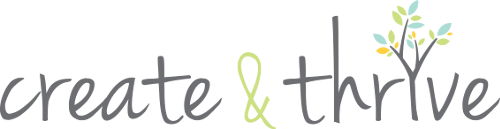This is a guest post by Caylie Price. Part 1 of this 4-part series on Pinterest for Business is here. Part 2 is here.
How did you go? Have you converted to a business account and verified?
By now you should have your account sorted and plenty of awesome images ready to be or already pinned. Fantastic!
What if I told you with a tiny bit more effort your pins could be doing double duties? You could be driving new readers to your blog or shop from within Pinterest as well as through the search engines. Sounds brilliant right?
Well let’s explore how to make it happen.
What is SEO?
Search engine optimisation (SEO) relates to creating an online presence in a manner that is favourable to search engines such as Google, YouTube and Bing to encourage greater visibility of your content in search results.
SEO is influenced by factors such as:
- Content
- Keywords
- Backlinks
- Images
- Social Media
- Plugins
Seems a pretty long list, yes? Don’t take fright. You are probably already employing SEO to an extent without even realising it and this post will take you through exactly how Pinterest can help with SEO! The crystal ball tells me you’ll be super confident by the end of this post.
If you’d like to get a better general understanding of these terms have a look at Super Simple SEO For Small Business.
Pinterest Hearts SEO
Search engines love Pinterest which is fantastic news for your SEO efforts. Pinterest helps with keywords, backlinks, images and content in addition to being a social media platform (of course).
Let’s look at each element!
 Pinterest And Backlinks
Pinterest And Backlinks
Backlinks are links coming from another website that direct traffic to your web pages. Pinterest is recognised by search engines as a quality site meaning they put value on Pinterest links leading to your site.
The first step to creating a backlink from Pinterest is to verify your site which you learned about in the previous Grow Your Business With Pinterest.
You can also create backlinks by nominating a link when you pin or upload your own images as explained in Get Your Images Right.
Don’t alter the link if you are pinning someone else’s image. You definitely don’t want to impinge copyright and have the Pinterest police after you. What you can do is add a USEFUL comment to the image and include a RELEVANT link to further information.
Pinterest And Keywords
The beauty of Pinterest is that every pin, board name and bio is an opportunity to use keywords to improve search engine optimisation.
Keywords are the words or phrases you want the search engines to associate with your business. You should also aim to choose words that your target audience would use to find your content. You can try a tool such as Google Adwords Keyword Tool as well as ask your readers for suggestions.
Once you’ve selected your keywords include them in your biography as well as the description for each of your pins in a ‘natural’ manner. A natural manner means including keywords as if part of normal HUMAN speech or writing. Don’t force keyword use!
Pinterest And Images
This strategy requires a little work to prepare your image for pinning by readers or yourself. When you are creating images for your blog or to upload directly to Pinterest think about how you name the file.
You have the opportunity to include keywords that will be seen by search engines but not so much pinners. The more that image is re-pinned, liked or commented on the better the search engine love it will enjoy.
Pinterest And Content
To keep your website high in search results it needs to be kept fresh. Google and its peers love fresh content especially from social sharing. The beauty of creative images and building your profile on Pinterest is that you have the potential for an item of your work to go viral.
Creating content that generates conversation or re-pins is an effective method for improving your SEO. Ask a question in the description of your images that followers can’t help but answer. Host a contest with incentives for followers to like or re-pin your images. Make it easy for readers to pin images from your blog. Make it easy for people to help you.
Take Action
You’ve got some homework but I want you to use a slow and steady approach.
Start by working out what keywords you plan to target. Really think about the words your audience would use to search for your products (these keywords may be different to what you would use).
Got that sorted?
Now begin including keywords in the file name of your images. Practice this until it becomes a habit. You’ve now created a strong foundation for SEO.
Keep working through the strategies about until they are second nature. Do this and you’ll really reap the benefits of Pinterest search engine optimisation.
The next Grow Your Business With Pinterest post will focus on measuring the return on investment and refinement of your pinning efforts.
____________________________________________________________________________________________
 Caylie Price is the founder of Better Business Better Life.
Caylie Price is the founder of Better Business Better Life.
A social strategist, copywriter, SEO consultant and all round great chick, Caylie helps you blast your business to success so you can live the life you want.
Sign up now to be first to know when she releases her new Pinterest For Business ebook!